Before you upload YouTube videos to your mortgage website, make sure they are either “Public” or “Listed“, Private videos won’t be available to general public visiting your website. Here is an extract from Google/YouTube help page:
Another page about private videos: https://support.google.com/youtube/answer/77272?hl=en
So the first step would be to update your video settings. Once this is done, get the video sharing code from YouTube.com
Then login to WMC, load the page that you want to edit:
Click “Source” as shown in the image, this will bring a screen with page source/HTML code:
Place your mouse where you want the video to appear, paste the video code (that you copied from YouTube.com), and click “Save”, that is all you need to do.
In the above example video will show up between ABOUT US and paragraph that starts with “If you are looking for the best mortgage rates….”

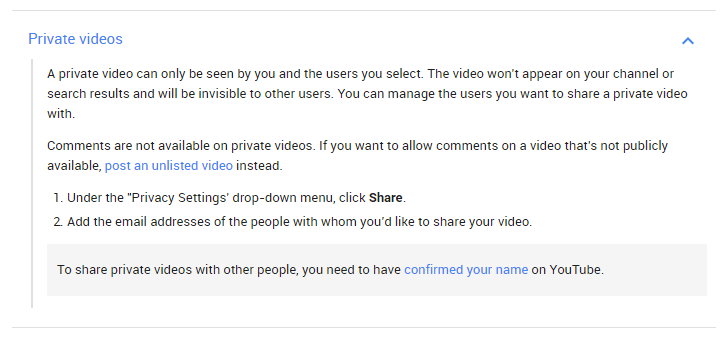
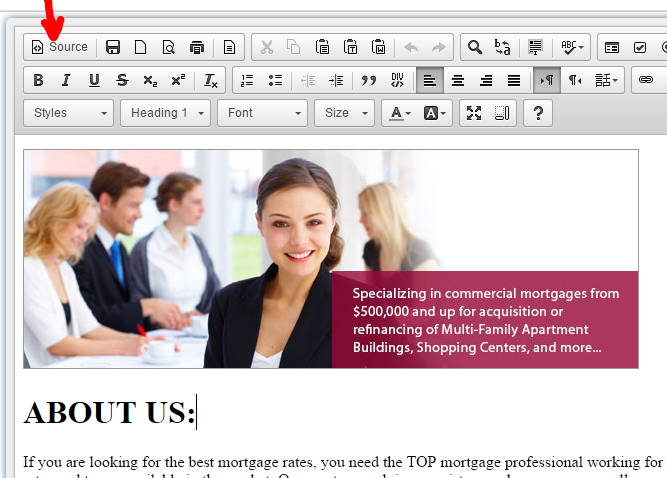
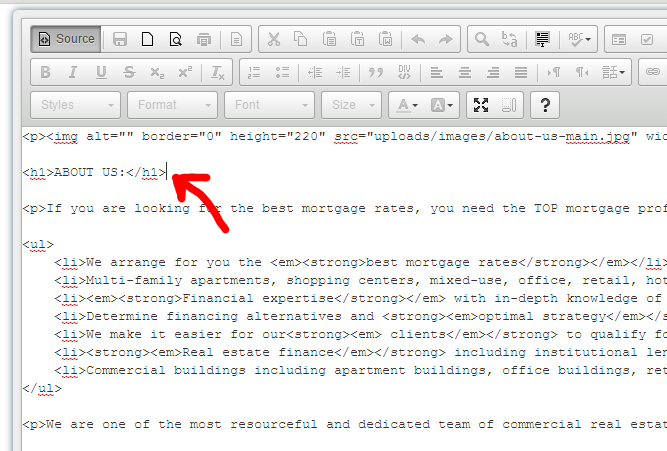
Leave a Reply